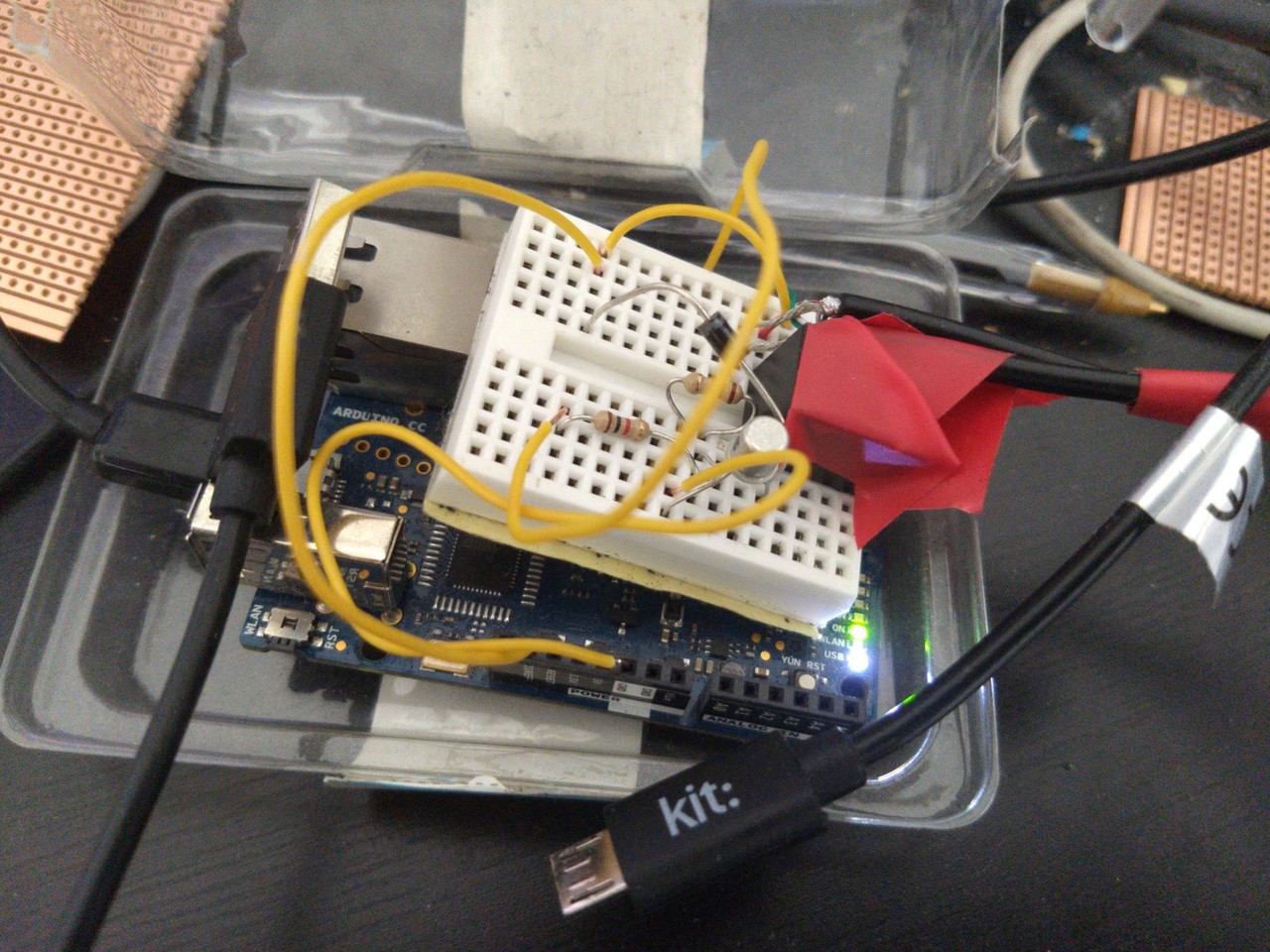Shrunk but it came unlunk#
Fri Jun 29 13:17:56 2018
I finally "persuaded" NixWRT to produce an image less than 4MB large
and am successfully posting this through it. But then I decided to
update the Nixpkgs it's built on from a fork that diverged last
February to current master, and guess what? It all broke again!
- It produces an image :-)
- The image is an OK size :-)
- None of my binaries can find their shared libraries any longer :-(
Presently I'm at the "thinking hard about the problem" stage of
debugging, but this may soon progress to the git bisect stage of
debugging, because I haven't had any good ideas yet.
I will run in the path of your commands#
Tue Jul 3 23:33:38 2018
I found last week's weird bug not long after posting. Debugging really got underway when I
tried setting LD_LIBRARY_PATH to include
/nix/store/...-zlib-1.2.11.../lib and observed that then my binaries
were able to start. From this I inferred that the libraries
themselves were most probably fine and the problem must be in the
binaries referring to them or in the dynamic linker (or "ELF program
interpreter" as we're apparently supposed to call it)
Running strings on broken or on working binaries didn't turn up much
of note, but when I ran readelf -d monit I got
Dynamic section at offset 0x230 contains 31 entries:
Tag Type Name/Value
0x00000001 (NEEDED) Shared library: [libz.so.1]
0x00000001 (NEEDED) Shared library: [libc.so]
0x0000001d (RUNPATH) Library runpath: [/nix/store/6qw1h5hwikg4wv9dhfhyk08pzskph6y1-zlib-1.2.11-mips-unknown-linux-musl/lib:/nix/store/mkvy309rmdjzrj81j8hmc13j2fq6dpl1-musl-1.1.18-mips-unknown-linux-musl/lib]
0x0000000c (INIT) 0x4078b4
...
for a working monit and something more like
Dynamic section at offset 0x230 contains 31 entries:
Tag Type Name/Value
0x00000001 (NEEDED) Shared library: [libz.so.1]
0x00000001 (NEEDED) Shared library: [libc.so]
0x1d000000 (<unknown>: 1d000000) 0x278e
0x0000000c (INIT) 0x4078b4
...
and wait what why's there that 1d in the MSB instead of in the LSB
where we'd recognise it? Either gcc (or ld or something) is
misgenerating the ELF tags, or something afterwards is trashing them.
Long story short, it turns out that something is patchelf and that I
am not the first person
to find the bug.
Given the patch in the PR (thanks UraniumKnight), it was comparatively
simple to add it locally to my
overlay
and now everything is working. I still can't run with exact nixpkgs
master, but there are only two changes and I have submitted PRs for
both: #42795 and
#42794
Next steps (ongoing): bring the mt300a config up to date so I can get
cracking on replacing the OS on my primary internet router. Probably
I should buy another one for this purpose so that I actually have a
test device, I don't think the family will appreciate it if I kill the live one.
Left to my own devices#
Wed Jul 11 23:10:47 2018
I bought another GL-Inet router so that I would have a device for
testing on. Because it was a tenner cheaper, I bought the MT300N
instead of the 300A.

So far:
- I built a kernel and rootfs but booting it gave me nothing but
LZMA
ERROR 1 - must RESET board to recover. After an hour or so I
realised that I've seen this before and the
problem is that the Mediatek devices have different syntax for
variable interpolation in U-boot. When you load the compressed kernel
at address 0 and then try to unpack it into the same space, it
probably should not be surprising that it fails. Certainly not
surprising the second time, at least
- this got me a kernel that booted as far as
Calibrating delay loop
and then hung. I can't actually remember how I worked out this one,
but it turned out to be because I've bought an MT300N version 2 and
it's based on a completely different SoC to the v1. Having fixed that
it boots to userland but the Ethernet didn't work.
[ 6186.097454] mtk_soc_eth 10100000.ethernet eth0: transmit timed out
- At this point I resorted to the all-purpose "google the error
message" strategy: first it said I should try upgrading to kernel
4.14, so I did that with comparatively little pain but for absolutely
no gain (i.e. it didn't fix the problem), then I stumbled across a post on the LEDE forum which said I needed to
configure the switch before attempting to bring Ethernet up: and, lo
and behold, that works
I am probably going to stick with 4.14 anyway even if it's not
strictly necessary, it looks like Openwrt is already using it as
default on ralink/mediatek boards and there seems no point in being
intentionally out of date.
Current mood : quite stoked that a
new device I received on a Friday is running nixwrt by the following
Wednesday - maybe 10-12 hours of actual hacking time later.
Thinking about next: how to do upgrades of production devices without
needing to take the covers off again. I think it's going to involve
kexec
- reboot device with current kernel, feeding it
memmap= parameters to reserve some ram for the rootfs
- when it comes up, copy the root fs into that area of physical ram
- reboot again into the new kernel with
memmap= and phram= so that it is running a RAM-based system
- when the user is happy that it worked, they can do the actual flash step using
nandwrite
- if it didn't work, they can turn it off and on again
Looks plausible so far, which probably means there's something I've forgotten.
Images of U#
Tue Jul 17 15:27:37 2018

Last week I
outlined a plan that uses kexec to reboot into a new image without
access to U-Boot or having to flash it. Because I don't think an
upgrade path that required popping the top off every device and
attaching a serial console cable is much of a path.
Getting kexec to work turned out to involve a little more work than I
think I was hoping for, mostly because I want to be able to boot the
same uImage from kexec as will be flashed and booted from u-boot, and
the kexec userland utility on MIPS doesn't support uImage format.
- On ARM it does, but on ARM it only understands a uImage with a zImage
inside it.
- On ARM64 it does, and the payload is "typically an Image, Image.gz
or Image.lzma file". Note that an Image.gz is not the same as a
zImage (the latter is, if I understand correctly,
self-decompressing)
- On PPC, according to the internet "the uImage usually contains the compressed "final" kernel and
not a tiny wrapper which relocates itself und uncomprosses the final
kernel to its final position. Instead we uncompress the gzip image and
put it the its final position.". Glad that's clear
- On the other nine architectures that kexec supports, there is
nothing in there for uImages. Though to be fair, probably they
don't use U-boot.
Conclusion: someone somewhere needs to get a grip, though I'm open to
the possibility that it's me.
On MIPS, a uImage file contains a raw binary file - this is not the same thing as an Image - which has optionally
been compressed by gzip or by lzma (though, note, not by xz in
its lzma compatibility mode, which generates streaming files that
u-boot can't load). Which is basically another way of saying "none of
the above, and there isn't a lot of code in kexec you can reuse
either".
Getting the payload out of the uImage is fairly painless: we just had
to add an
offset
. But then we have to decompress it. The existing lzma
decompression code in kexec works only on files, so we can't reuse it here because the data is in memory already. So we have to write a whole new bunch of code to decompress LZMA in RAM.
Some day I will submit this upstream, but I think it could stand some considerable cleanup first. For the moment I've added it as a patch to our kexectools derivation.
Next week: actually implement the kexec reboot/upgrade dance. Then maybe move my archive disk onto the new box, so we can start work on the broadband router.
Power play#
Fri Jul 20 11:54:10 2018
Last week in NixWRT we
made kexec with uImages work despite unexpected complexity; this week
we realised it's not even going to be as simple as we thought it would
be after last week's work. Because u-boot is often delivered in
lobotomised form on end-user devices we are using the kernel
CONFIG_CMDLINE_OVERRIDE options to specify the command line and
ignore whatever weird defaults the bootloader wishes to provide, but
this then bites us when we want to boot the same kernel with kexec and
augment the overridden command line. Argh.
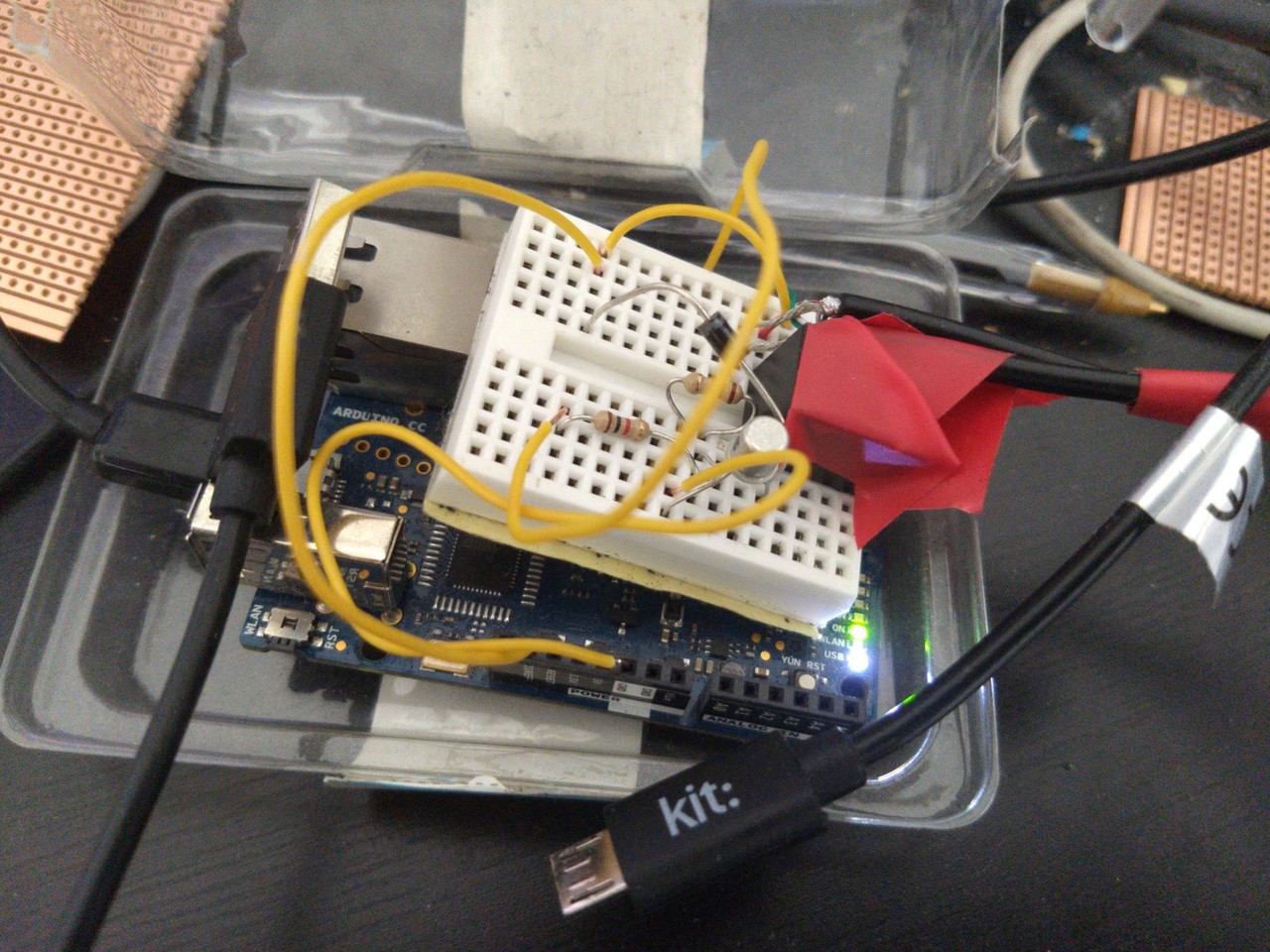
But I haven't really jumped into doing anything about that yet,
because I got sufficently annoyed with having to walk up and down
stairs to reset the device every time I crashed it (testing kexec)
that I decided to take some time out to add remote power switching to
it. Which is what you see to your right (if you are reading this in
HTML with CSS enabled: if you are an RSS subscriber or using Reader
mode or ... I dunno, it's probably somewhere around here). This is an
Arduino Yun running a sketch that turns pin 8 on or off when it gets a
1 (or y) or a 0 (or n) on its serial port, attached via a voltage divider to the
base of a 2N2222 transistor, whose collector is attached to the coil
of a small relay, whose switch is interposed in the path of the 5V
wire of a microUSB cable. Result: I can turn my GL-MT300N off and on
by running something like (echo n && sleep 1 && echo y) > /dev/ttyACM0
from the computer that the Arduino is plugged into.
The Arduino Yun, including as it does an entire embedded MIPS
system
, is definitely overkill to drive a single GPIO output, but it was
lying on my desk and not currently doing much: it's not as though I
bought it for this use.
Argumentum ad arborem fabrica#
Wed Jul 25 21:54:16 2018
What I'd like you to take away from this post title is that I speak
about as much Latin as I do German.
What I'd like you to take away from the post body is (i) that I have a
solution for the problem it describes, and (ii) that it required a
tonne more of reading code and adding debugging statements and
experimenting than I think it reasonably ought to have done, so look
upon my words ye mighty and despair. The picture is a Google search
result for "flattened tree", if you were wondering.

So, as I said previously we have (now, "had") a problem with kexec
and specifying the command line arguments to the kernel: on the one
hand we want to ignore any arguments that the bootloader provides,
because generally they're probably wrong, but on the other we want to
pay attention to the command line when booted by kexec, because the
appropriate parameters for booting from flash are not also appropriate
when booting from RAM.
I'm going to skip over the voyage of discovery here because it's
almost as tedious to relate as it was to, er, discover. So here are the highlights:
Kexec on MIPS (for ELF) provides two ways to supply the kernel command line.
The first option is that you add a segment which starts with the magic
string "kexec " to the list of segments that you call kexec_load
with, and then the pre-reboot kernel kexec code
(machine_kexec_init_argv) iterates through the segments, finds the
one with the right magic prefix, and parses it into kexec_argv[].
Then after the reboot, code in relocate_kernel.S loads the argument
vector into register a1 before it calls into the new
kernel. head.S in the new kernel then copies the pointer into
fw_arg1, and then some board-specific code is responsible for what
happens next. For the ralink case, this is prom_init_cmdline in
ralink/prom.c which copies the argument vector back into a single
string arcs_cmdline. After that, the next point of interest is in
kernel/setup.c which tests a complex combination of kernel config options
to decide which of arcs_cmdline, boot_command_line and builtin_cmdline (gotta love that consistent use of abbreviations) are used and in what combination to form the
command line that the kernel will actually see.
There is a comment in the kexec source to say that this only works on
an Octeon. Now that I trace the entire execution path I no longer
understand why it only works on Octeon, but I will note that it didn't
work for me. And, incidentally, wouldn't solve the problem if it did
as we can't identify whether the command line came from kexec or
u-boot. Anyway, taking inspiration from the said comment that this is
"legacy", I decided to go with the second way.
The second way is to pass a DTB (a compiled device tree) from kexec,
and embed a command line in there. There's a branch of the tree
called chosen and within that is a leaf called bootargs, and
that's where you find the command line. As a string, not an array of
strings, please note.
In stock Linux there are two defined ways tell your kernel where its
DTB is (in addition to anything your bootloader might do, if your
bootloader is an accomplice rather than an adversary). The first
option is to include it in the kernel as a special ELF section, or the
second is to append it (using cat or similar) to a raw kernel image.
It should be noted that the first approach only works if your kernel
image is ELF (ours isn't) and the second - aside from being somewhat
brittle if you ever boot a kernel where you forgot to concatenate the
DTB - only works if your "raw image" is a zImage (ours isn't). So
it's probably not at all surprising that OpenWRT have added a third
way: in kernel/head.S they've added 16kB of zeroes preceded by the
magic string "OWRTDTB:", then provided a utility called patch-dtb to
run at kernel build time, that looks through the kernel image for this
string and patches a provided DTB into place. This location is
labelled __image_dtb, and for ralink boards there's some code in
plat_mem_setup to call __dt_setup_arch on it.
(You will observe, if you're following all this, that this code is
unconditional, so the third option is not so much an option as an
override)
@__dt_setup_arch@ calls early_init_dt_scan which calls
early_init_dt_scan_nodes which calls early_init_dt_scan_chosen to
populate boot_command_line.
After that, we're back to kernel/setup.c and the same complex
combination of kernel config options we already saw, to decide which
of arcs_cmdline, boot_command_line and builtin_cmdline are used
- except that this time the answer we want is boot_command_line not
arcs_cmdline.
So: how do we get kexec to inject a different DTB (which will in
practice be a very similar DTB except for the /chosen/bootargs node)
into this sequence? Three things.
First, the userland side . This turns out to be pretty simple if you have the ELF code to crib from - we read or create the DTB in
RAM, and then add it as a segment to the segment list that
kexec_load is called with.
Second, the pre-reboot kernel side. There is existing support in the
MIPS "generic" kernel for finding this segment by stepping through
the list looking for an fdt
header
. We're not running the generic kernel - we're running the ralink
kernel - so we moved that code into
mips/kernel/machine_kexec.c
and made it conditional on CONFIG_USE_OF. The effect of this code,
if it finds a DTB, is to put its address into kexec_args[1] and set
kexec_args[0] to -2.
Third, after reboot the kexec_args[1] ends up in register a1 and
then gets copied to fw_passed_dtb. All that remains after that is to
change the code that hardcodes using image_dtb into code that
defaults to image_dtb if we didn't get a DTB some other way -
voici
- and we're basically good to go. One yak successfully popped off the shaving stack.
Hydra gen molecule#
Mon Jul 30 22:48:15 2018
Two things this week

I got hydra running on my build machine, so I can start doing
regression tests now that things work well enough that I ought to
worry about breaking them. (Note cavalier insertion of "ought to" in
the preceding sentence)
Provided you are running Nixos, this is easier than you'd think from
looking at the Hydra manual, because there is a Nixos module for it.
First, add this or something like it to your configuration.nix and rebuild
services.hydra = {
enable = true;
hydraURL = "http://${hostname}:3000/";
notificationSender = "dan@telent.net";
buildMachinesFiles = [];
};
Second, reboot, or logout and login, or ensure in some other way that
your shell has sourced the HYDRA_* variables which the previous step
added to /etc/profile. Otherwise step 3 will fail to do what it
should do and the error messages will be entirely unhelpful
[dan@loaclhost:~]$ grep HYDRA /etc/profile
export HYDRA_CONFIG="/var/lib/hydra/hydra.conf"
export HYDRA_DATA="/var/lib/hydra"
export HYDRA_DBI="dbi:Pg:dbname=hydra;user=hydra;"
Third, refer to the instructions in the Hydra
manual starting
where it says to run hydra-init then hydra-create-user. The
previous steps were already done by the module. Also, there are
systemd services to run the server, the evaluator and the queue
runner, so ignore anything that says you should start them by hand.
Note the empty array for buildMachinesFiles - this was important on
my machine and probably is important on yours too. If you don't have
it, when eventually you get all your projects and jobsets apparently
working properly and evaluating without error, you will find that the
jobs sit in the queue and never get run, because something something
bad defaults no queue runner machines something something.
Things I read wherein I found the solutions to my problems:
- https://gist.github.com/joepie91/c26f01a787af87a96f967219234a8723 how to set it up as a module
- https://github.com/NixOS/hydra/issues/430 why the empty buildMachinesFiles
My Hydra instance is private and destined to remain so, at least for now.
Some refactoring of the kernel derivation into three parts:
unpacking the tree and applying LEDE/OpenWRT patches; building
vmlinux; and applying the DTB and making a uImage. I think this is
an improvement: it will certainly make a few things (like running
qemu, or changing the command line) more convenient, but I'm not sure
I have it exactly right yet.
My current TODO list: as you will see, everything that has happened
recently has been procrastination on the top goal.
* in-place upgrade
** kexec boot
*** boot current kernel with extra memmap reservation
*** when memmap space detected, copy rootfs into it and boot new kernel with phram root
** make nandwrite work
* DONE split kernel derivation into generic kernel / dtb + uimage
* make backuphost actually work on mt300n
* make pppoe work
* DONE CI build (hydra?)
* make resolv.conf from dhcp not copied from build system